| Using the Web Factory Drop-Down Menus: |
| File Menu Edit Menu View Menu Frames Menu Area Menu Object Menu Text Menu Insert Menu Window Menu |
| Using the Web Factory Toolbars: | |
| Web Page Creation Tools: | |
| Standard Toolbar | 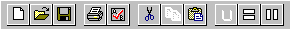 |
| Formatting Toolbar | 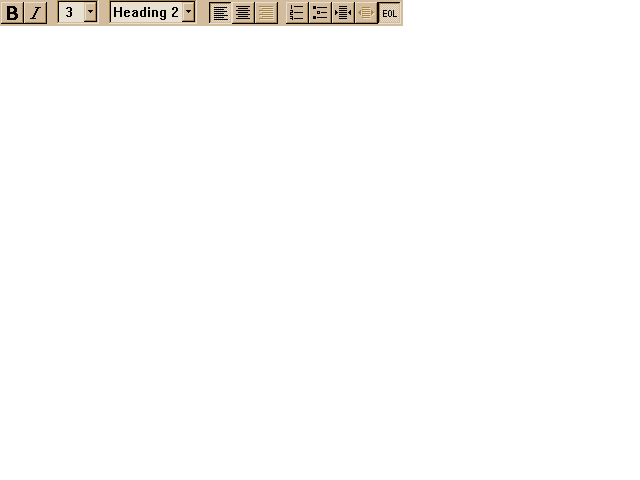 |
| Elements Toolbar | 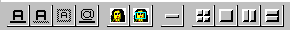 |
| Forms Toolbar | 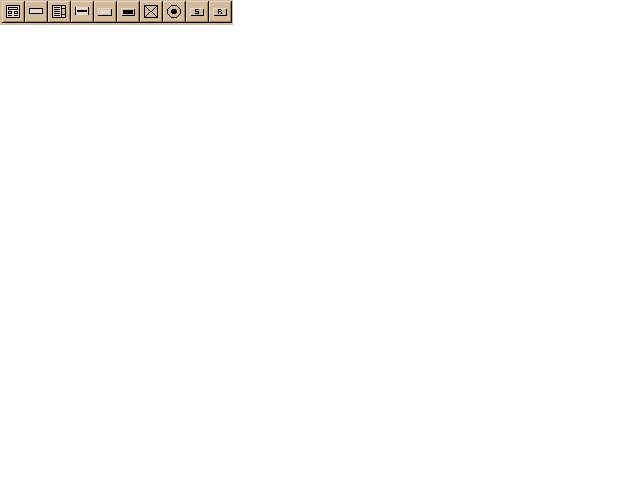 |
| Test View Navigation Toolbar | 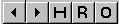 |
| Image Editing Tools: | |
| Area Tools | 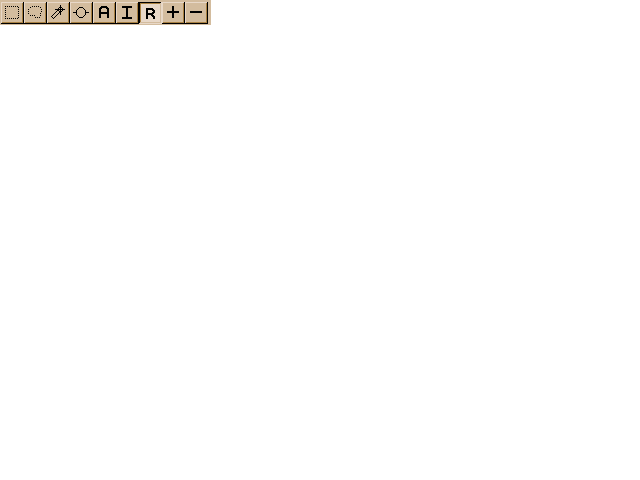 |
| Object Tools | 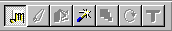 |
| Filter Tools |  |
| Paint Tools | 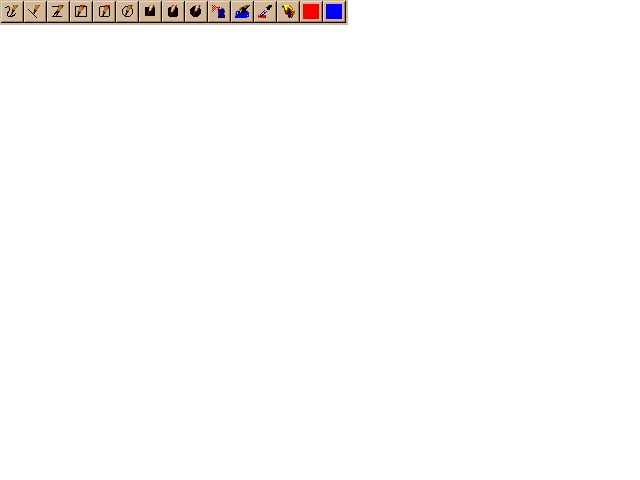 |
| Shape Tools | 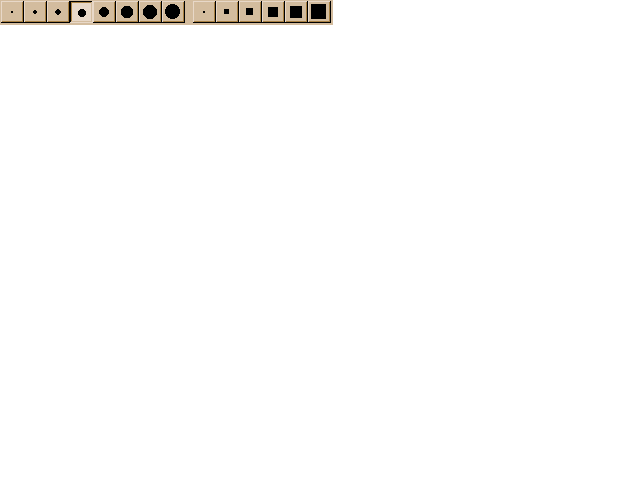 |
| Using the Web Factory Right-Click Pop-Up Menu: | |
| The quick way to format text, add new elements, and edit existing elements. | 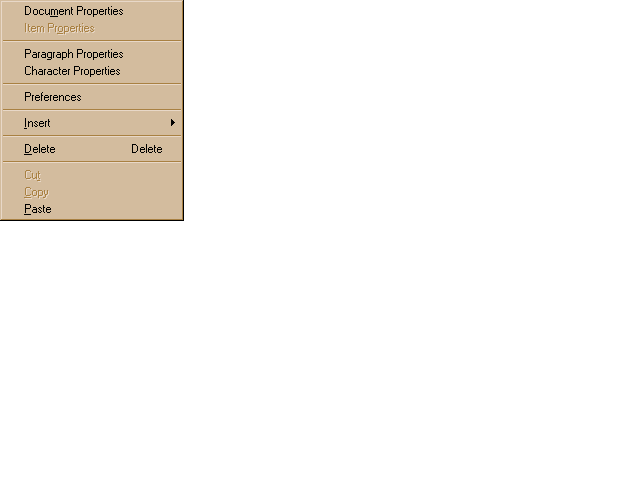 |
| Using Web Factory Keyboard Shortcuts: Quick Tips |
|
| Register your Copy of Web Factory Today! Here's how. | |
Thunder & Lightning Company ("TLC") makes no warranties with respect to this documentation and disclaims any implied warranties of merchantability or fitness for a particular purpose. Information in this document is subject to change without notice. TLC assumes no responsibility for any errors that may appear in this document. From time to time changes may occur in the file names and in the files actually included in the distributed files. TLC makes no warranties that such files or facilities as mentioned in this documentation exist as part of the materials distributed. This edition applies to Web Factory Pro Beta version 1.0.
This Web page created in Web Factory.